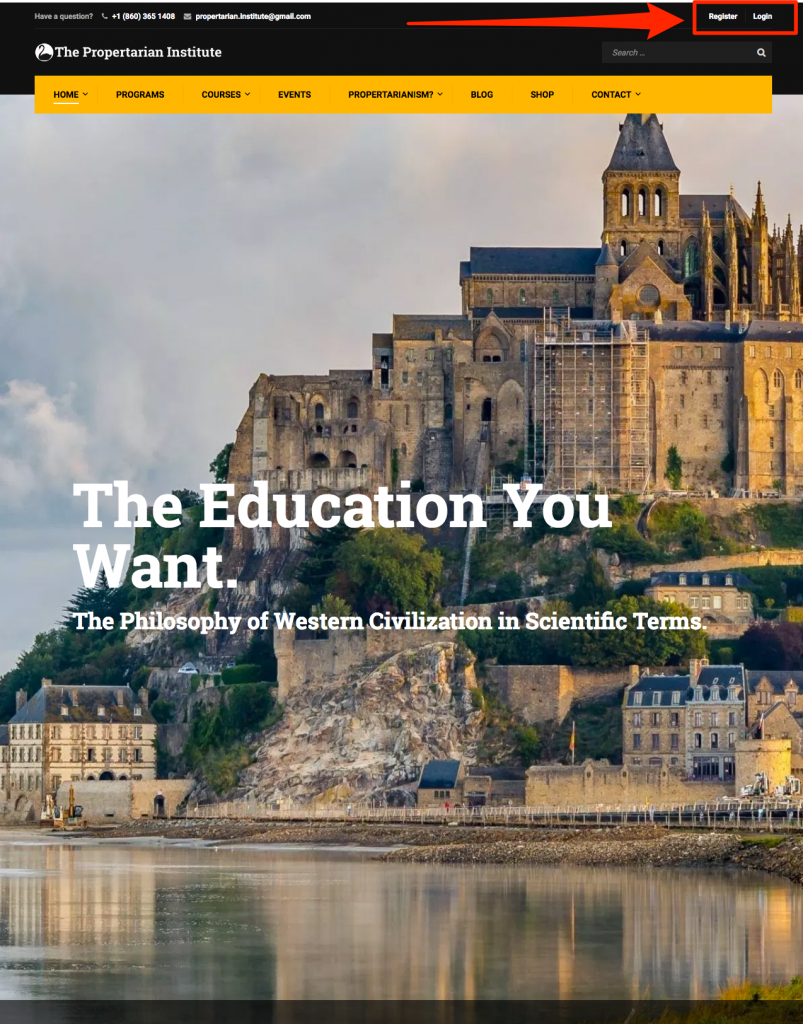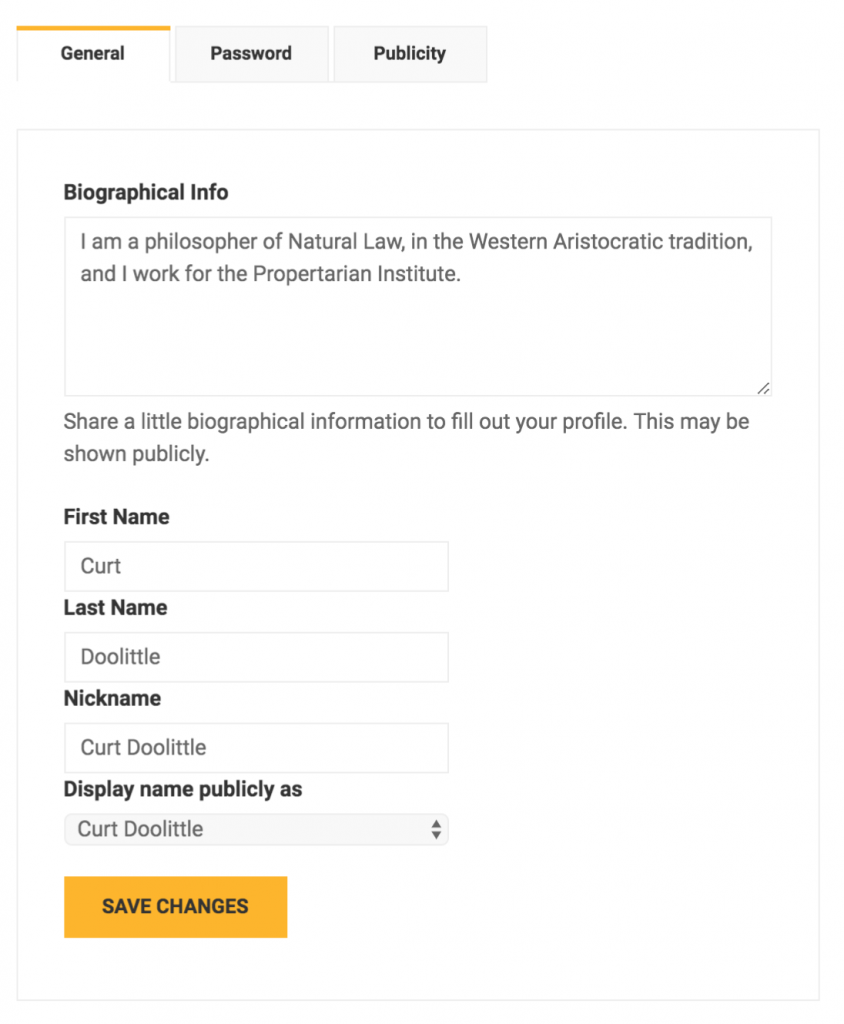[vc_row][vc_column width=”1/2″][vc_column_text]
Home Page
[/vc_column_text][/vc_column][vc_column width=”1/2″][vc_column_text]
From The Home Page you can:
- Register, and
- Login.
Register.
Then Login
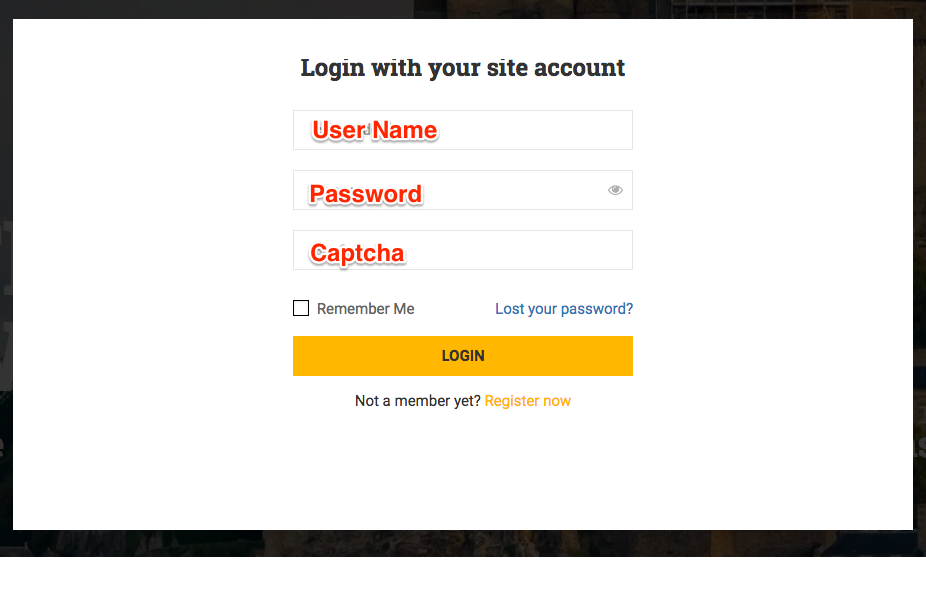 [/vc_column_text][/vc_column][/vc_row][vc_row][vc_column width=”1/2″][vc_column_text]
[/vc_column_text][/vc_column][/vc_row][vc_row][vc_column width=”1/2″][vc_column_text]
Home Page
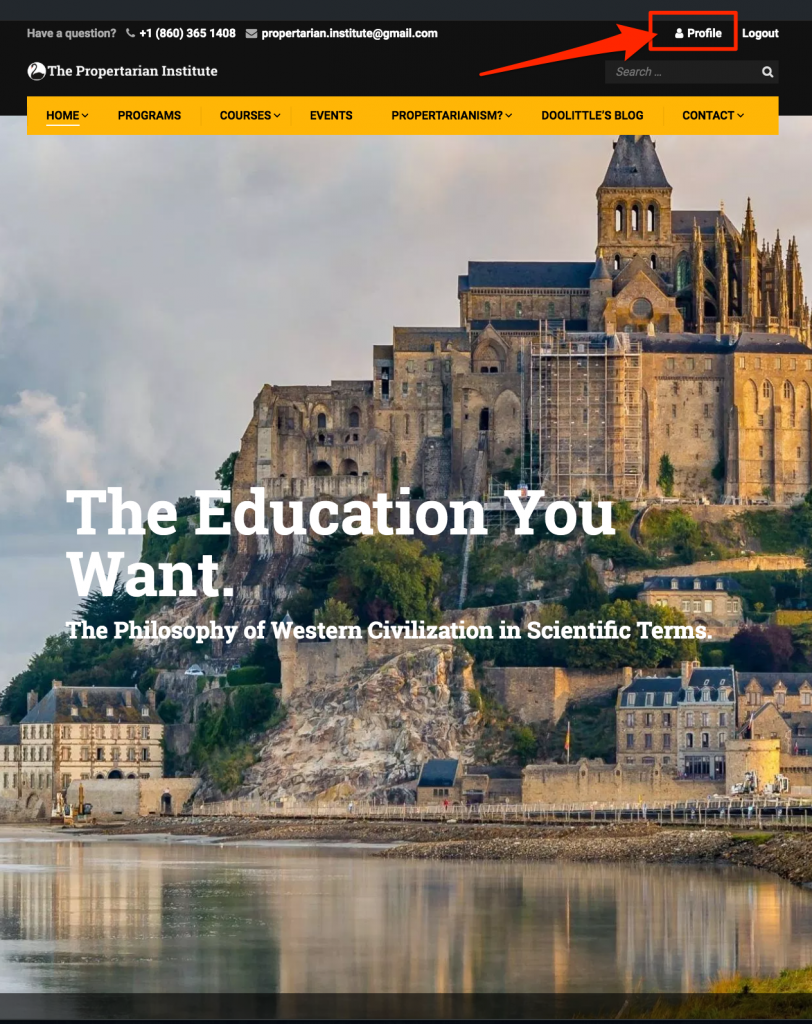 [/vc_column_text][/vc_column][vc_column width=”1/2″][vc_column_text]
[/vc_column_text][/vc_column][vc_column width=”1/2″][vc_column_text]
From The Home Page you can:
- Use the Profile Menu to enter the Institute Application.
The application contains:
- The Courses System
- The Groups and Forums System
- The Social Media System
[/vc_column_text][/vc_column][/vc_row][vc_row][vc_column width=”1/2″][vc_column_text]
Your Profile
1) Your Postings.
2) Profile Menu (on left)
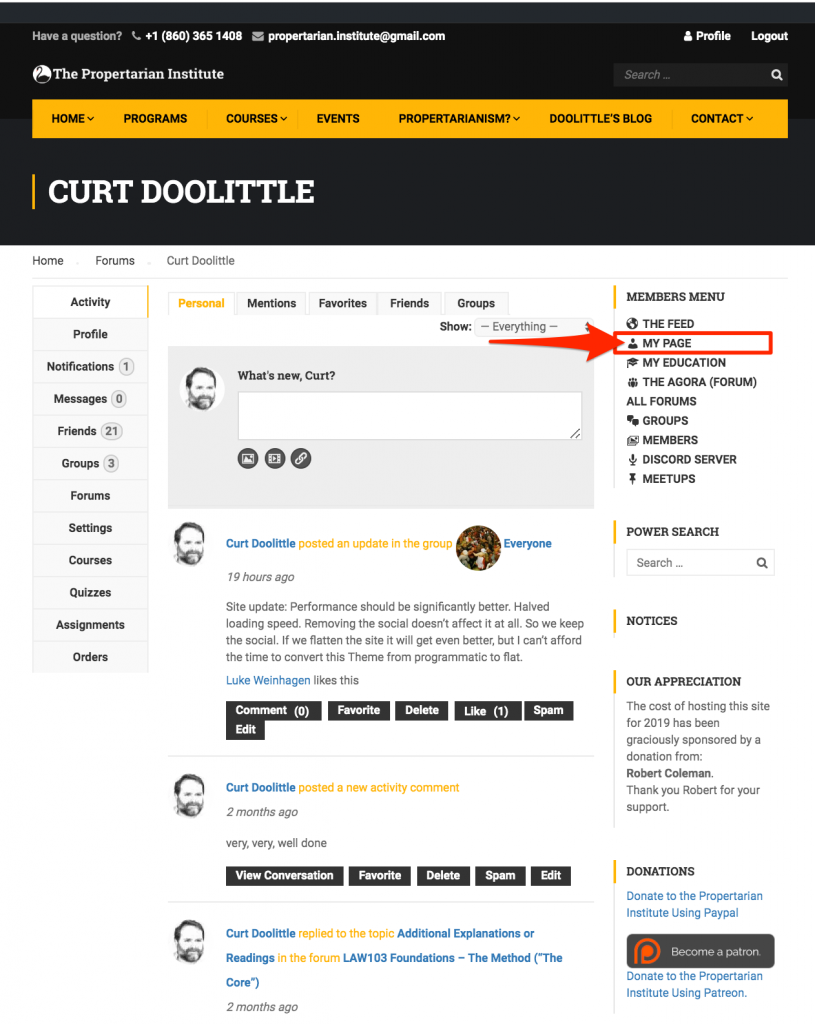 [/vc_column_text][/vc_column][vc_column width=”1/2″][vc_column_text]
[/vc_column_text][/vc_column][vc_column width=”1/2″][vc_column_text]
From the My Page (Profile) Page
Use the My Page (Profile) Feed to
- Post new content
- Review your previously posted content
Use the Top Menu to Filter the Messages by
- Personal
- Mentions
- Favorites
- Friends
- Groups
It’s unlikely you will use most of these features until you are experienced with the application.
Use the Profile Menu, on the Left to:
- View Activity (default view)
- See Notifications
- Read and Send Messages
- View Your:
- Friends
- Groups
- Forums
- Courses
- Quizzes
- Assignments
- Orders (For Courses)
[/vc_column_text][/vc_column][/vc_row][vc_row][vc_column width=”1/2″][vc_column_text]
The Main Feed
(Like Facebook’s ‘Home’)
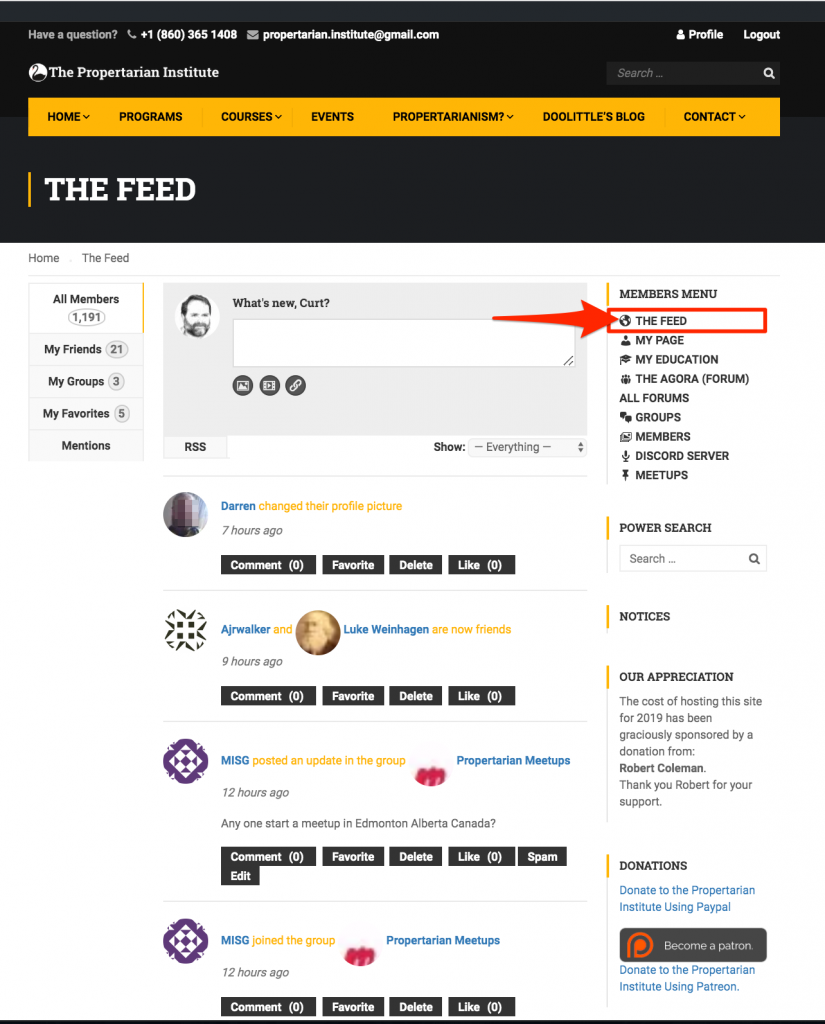 [/vc_column_text][/vc_column][vc_column width=”1/2″][vc_column_text]
[/vc_column_text][/vc_column][vc_column width=”1/2″][vc_column_text]
From the Main Feed
Use the main feed to see all the incoming activity from everyone you’re associated with.[/vc_column_text][/vc_column][/vc_row][vc_row][vc_column width=”1/2″][vc_column_text]
Our Blog
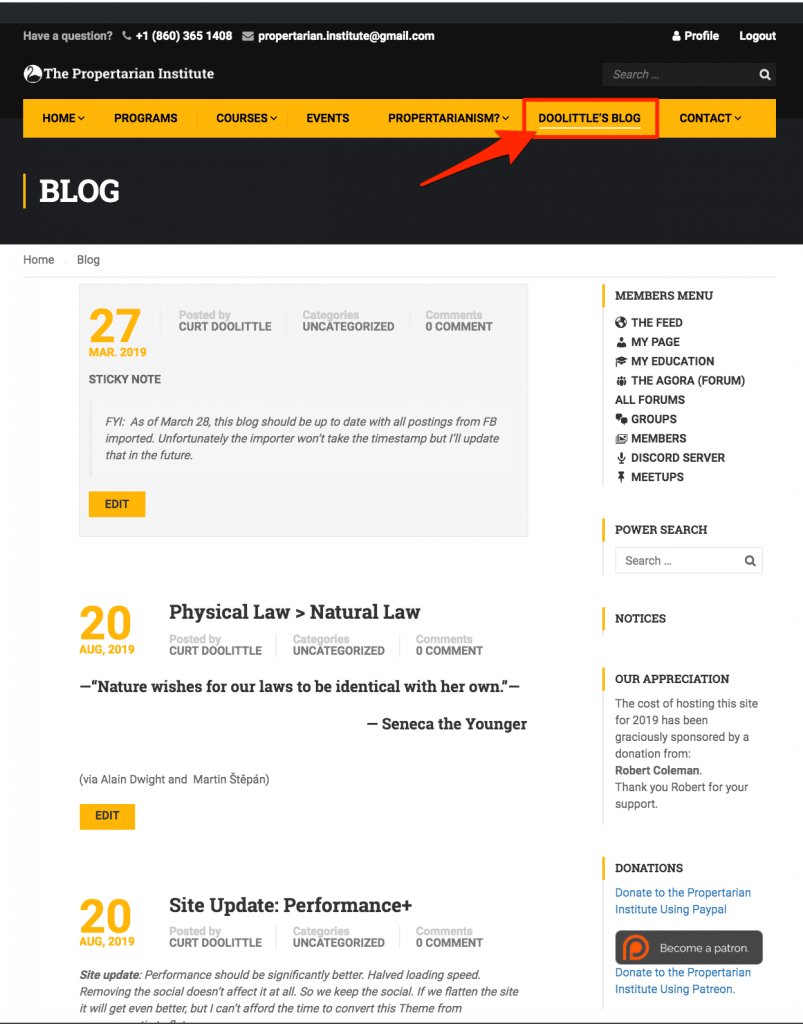 [/vc_column_text][/vc_column][vc_column width=”1/2″][vc_column_text]
[/vc_column_text][/vc_column][vc_column width=”1/2″][vc_column_text]
From The Blog
The Blog is an archive from about 2009 to present of almost everything Curt has made public, plus contributions from dozens of others.
Searching the Blog
Use the Search box and pick a phrase or keywords to return a list of all the quotes, posets, and articles that we have archived.[/vc_column_text][/vc_column][/vc_row][vc_row][vc_column width=”1/2″][vc_column_text]
Propertarianism References Menu
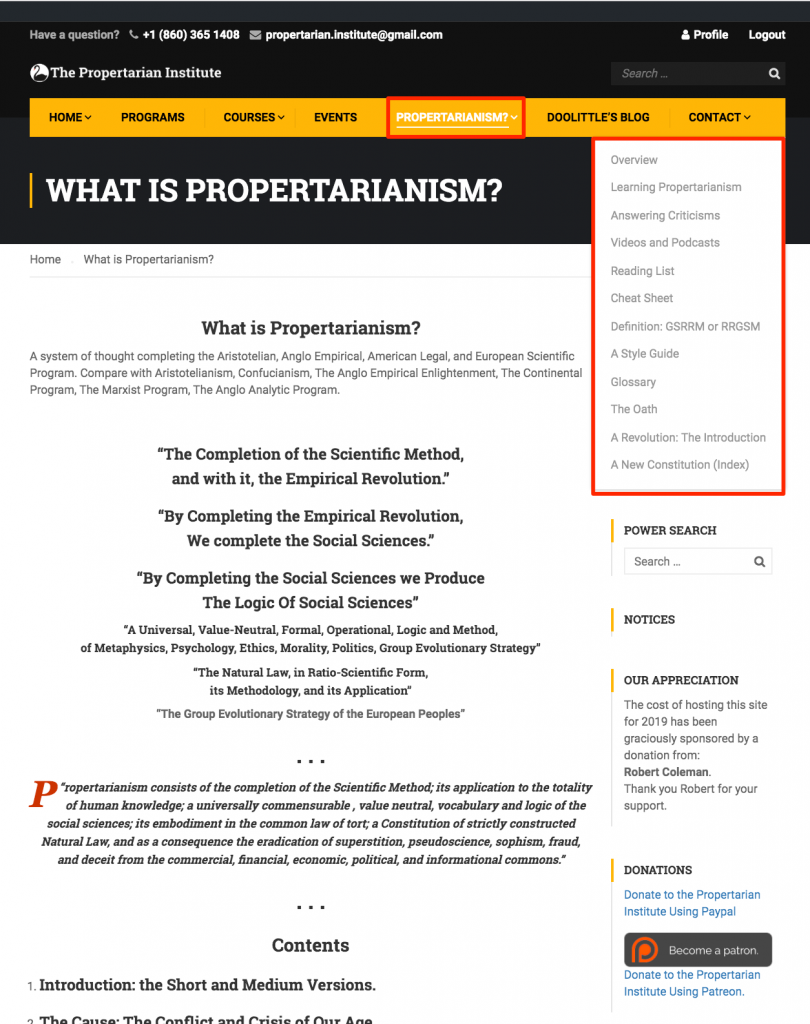 [/vc_column_text][/vc_column][vc_column width=”1/2″][vc_column_text]
[/vc_column_text][/vc_column][vc_column width=”1/2″][vc_column_text]
From the Propertarianism Menu
You can learn about propertarianism in its current state of development.
- Select Main Menu, then
- Propertarianism
You’ll see the Propertarianism References Menu.
We update the content regularly so the list changes.
Most important for new readers is:
- The Overview
- Learning Propertarianism
- And The Reading List
If you want to learn about criticisms of Propertarianism, Curt’s method of using King of the Hill Games, or his ‘combative‘ style read:
- Answering Criticisms, and
- The “GSRRM” Technique.
- A Short Course in Abrahamic Argument.
There is a method to his technique of ‘Teaching Men’ in the “Locker Room” of Internet discourse.
[/vc_column_text][/vc_column][/vc_row][vc_row][vc_column width=”1/2″][vc_column_text]
Your Education
Courses, Assignments, Quizzes, Grades, Orders, and Settings
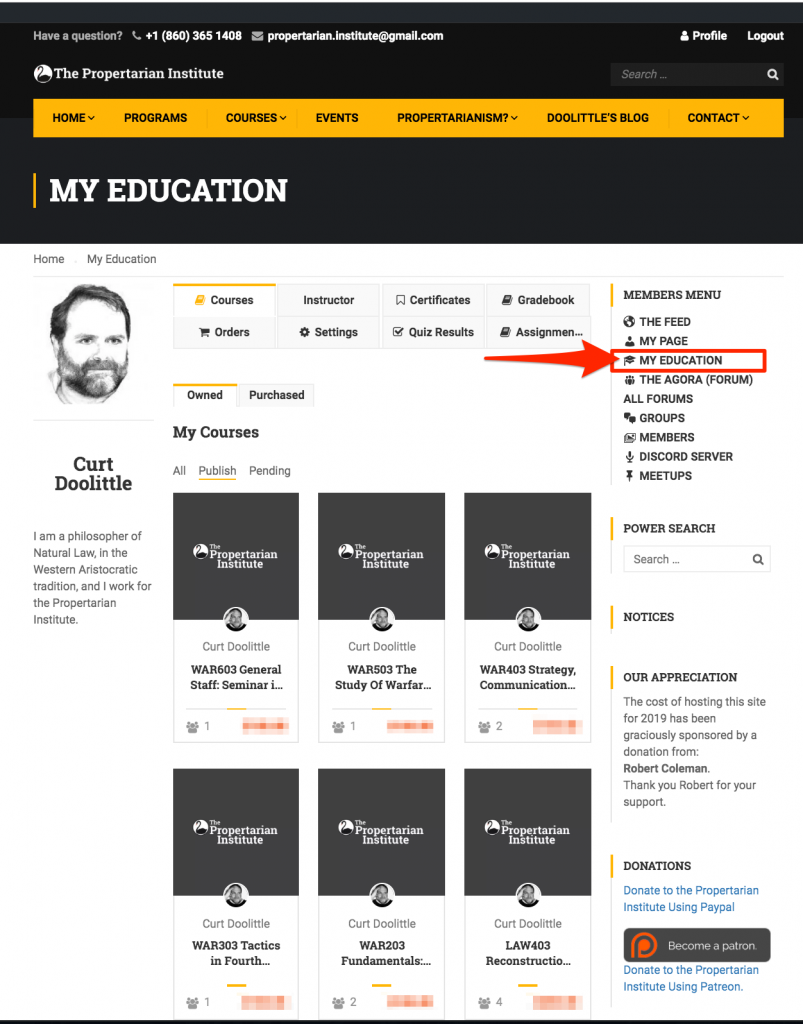 [/vc_column_text][/vc_column][vc_column width=”1/2″][vc_column_text]
[/vc_column_text][/vc_column][vc_column width=”1/2″][vc_column_text]
From the Your Education Page you can
Use the Top Tabs to:
- Access your courses – both those you’re taking and those you teach.
- View your:
- Assignments
- Quizzes (we don’t really us them often)
- Grades
- Certificates
- Orders
And you can use the Settings tab to change publicly available information such as
- Your Name
- Nickname
- Display Name
- Bio (about yourself)
[/vc_column_text][/vc_column][/vc_row][vc_row][vc_column width=”1/2″][vc_column_text]
The “Agora” (Everyone Forum)
Public Discussions
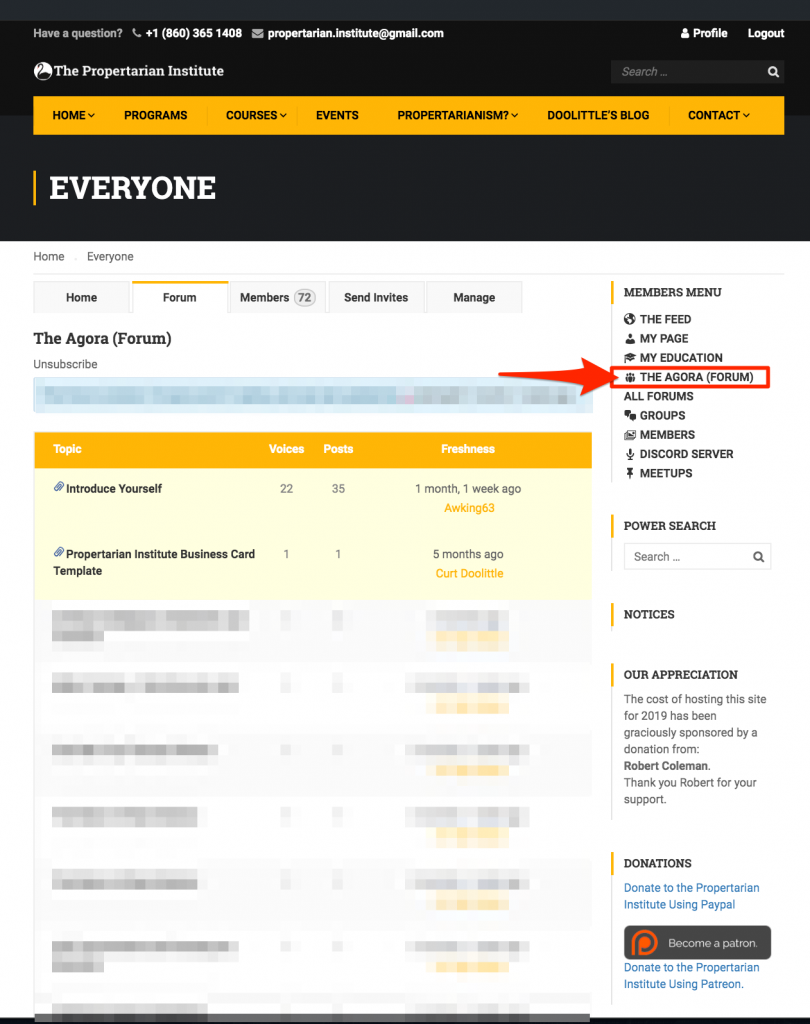 [/vc_column_text][/vc_column][vc_column width=”1/2″][vc_column_text]
[/vc_column_text][/vc_column][vc_column width=”1/2″][vc_column_text]
From the Everyone or Agora Forum
- You can find, join, or create new topics of general interest
Note that you can use the feed for announcements.
Forums are best used for topics that might continue for some time.[/vc_column_text][/vc_column][/vc_row][vc_row][vc_column width=”1/2″][vc_column_text]
Groups Listing
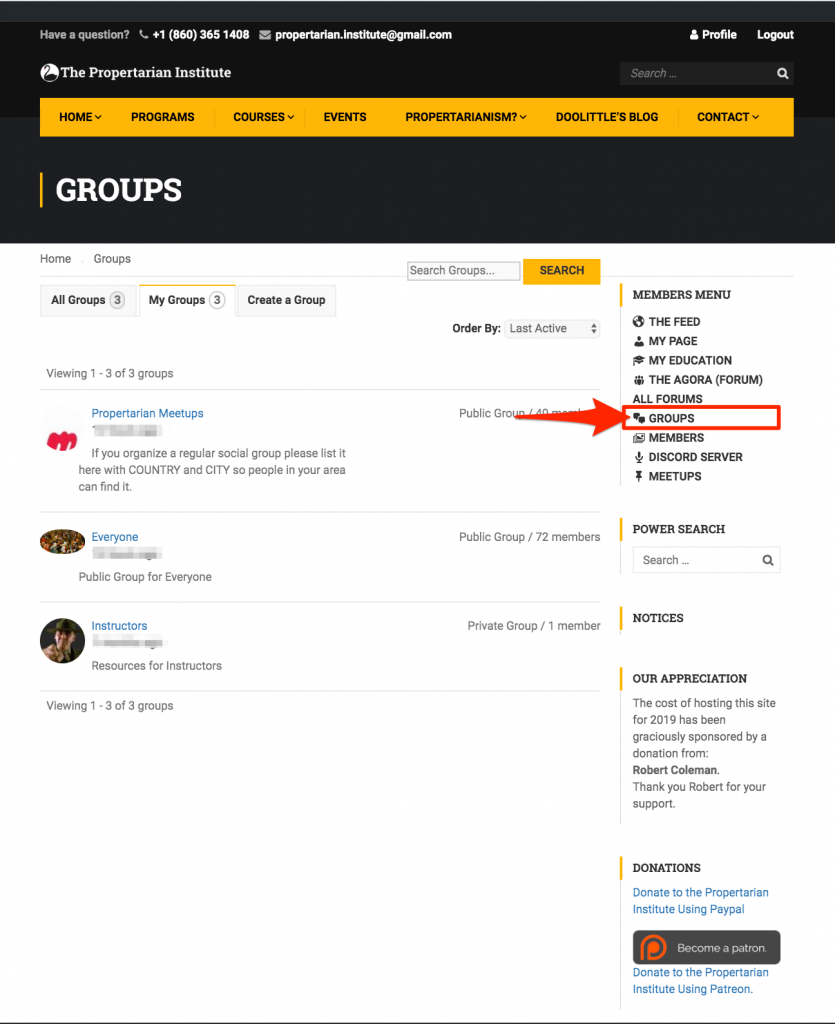 [/vc_column_text][/vc_column][vc_column width=”1/2″][vc_column_text]
[/vc_column_text][/vc_column][vc_column width=”1/2″][vc_column_text]
From the Groups Page
- Find, Join or Create a Public or Private Group.
- You have the choice of whether to create a Forum for your group.
[/vc_column_text][/vc_column][/vc_row][vc_row][vc_column width=”1/2″][vc_column_text]
In Real Life Meetups.
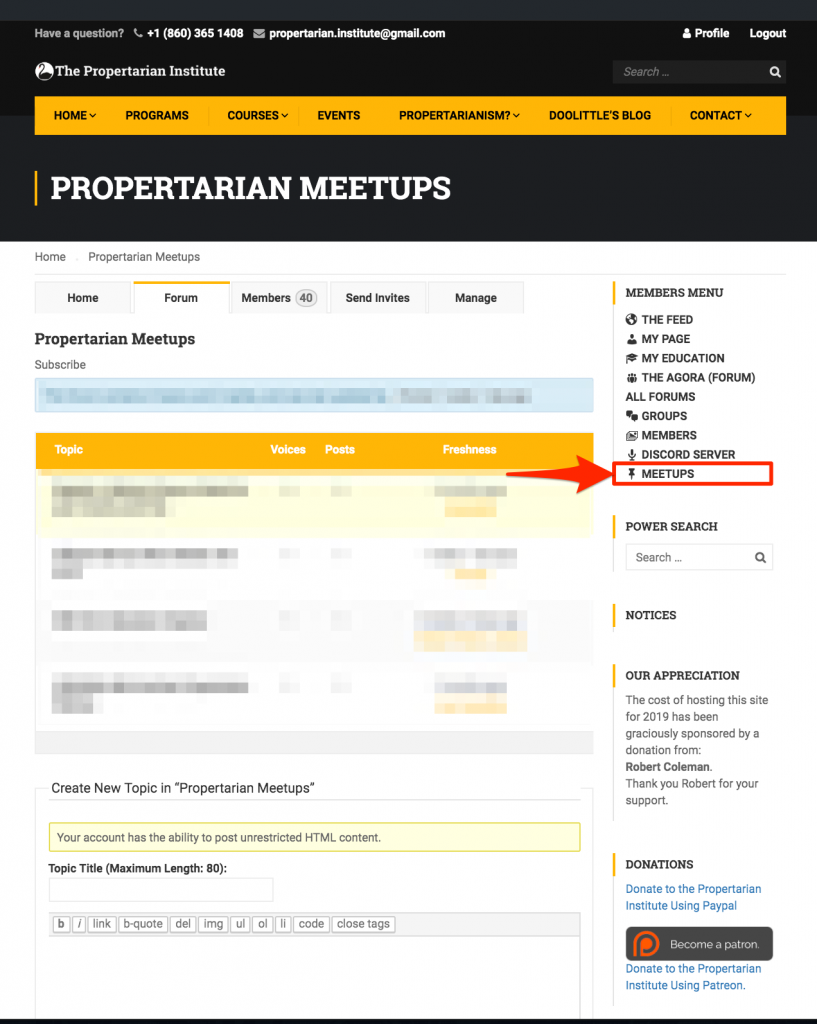 [/vc_column_text][/vc_column][vc_column width=”1/2″][vc_column_text]
[/vc_column_text][/vc_column][vc_column width=”1/2″][vc_column_text]
From the Meetups Page
- Use the Meetups to Register your Group or Organization – even if you’re just searching for people nearby.
- Use the Events System (or more popular Meetup.com) or Facebook to schedule events.
[/vc_column_text][/vc_column][/vc_row]